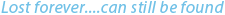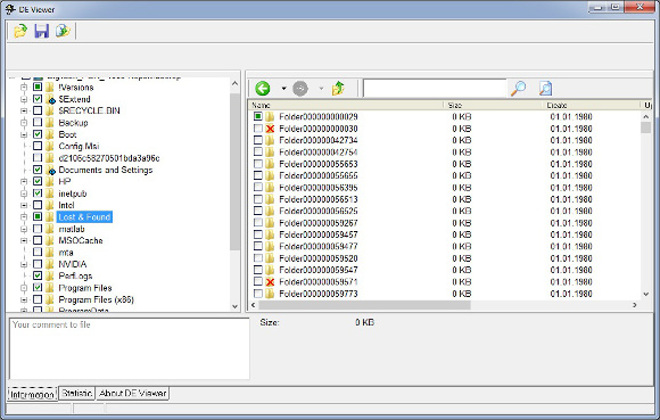| July 28, 2014 |
Now it is more convenient to recover data for your customers |
Since now it will be more convenient for your customers to get their data back while you will save time and avoid numerous explanations to understand what files your customer needs to recover first and foremost. It is especially important when the customer's hard disk drive will be bricked soon and you urgently need to know which data the customer needs most of all. With DE Viewer your customer can set up the priorities for the critical files and folders to be recovered and make some comments for you.
DE Viewer is a free application which is available for all Data Extractor users and their customers.
Reports to customers became much easier
Starting from the software version 5.1.12 of Data Extractor, PC-3000 users can create a report on the restored data. Now the context menu of any virtual file system which was newly created via «Make snapshot» menu item has an "Export Report" menu. This option allows you to create the minimum-sized file that contains information about the restored section. You can send this file to the customer who can open it using a new «DE Viewer» application. This application is available at www.acelaboratory.com/downloads.php
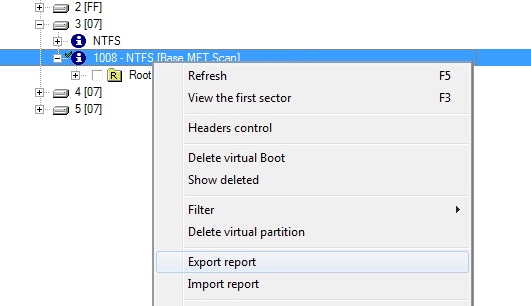
What your customer can do
Your customers can view the information about the data that can be recovered, mark the files they need and you will know exactly which files you need to recover. It is possible to mark the desired files, post comments, search, watch information about the files.
After your customer has chosen the data to be recovered, he clicks " Prepare results to send back" option. The file is sent to the data recovery center.
How to use the customer's report
You can open the file received from your customer by selecting "Import Report" menu in the context menu of the file system (from which the report was exported) . All marks and comments made by the customer will be applied to this file system.
DE Viewer Advantages
- Size All reports and the application itself are made with a goal to minimize the amount of information which is sent.
- Simplicity
The intuitive application interface is similar to OS Windows interface. To work with the application, your customer needs to do just 3 simple steps:- Download the report from the data recovery center and open it in DE Viewer
- Mark the catalogs and files he wants to restore
- Send the results to the data recovery center
- Communication Benefits The customer does not need to explain over the phone for a long time which files he needs. He did not have to travel to the service center to show them in person, which can be a problem especially if he is from another city.
- All most important data will be recovered When you restore a drive, which is about to stop working, each file is important. Customer comments allow to set the right priorities.
The complete information about the capabilities of the «DE Viewer» application and «Data Extractor» innovations can be found at http://www.acelaboratory.com/downloads and http://www.acelaboratory.com/news