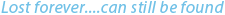| January 19, 2011 |
New version 4.6.7 of PC-3000 for Windows UDMA with Data Extractor UDMA is released! |
Seagate (Arch F3)
- Translator regeneration method without considering P-List ability has been added.
- Translator regeneration algorithm has been improved.
- Batch size of the defects that could be added to slip-list is limited to 0x800-100.
- Automatic translator recovery that is necessary when translator regeneration using P-List failed during Post-Process information loss has been developed.
- Now it is possible to read Seagate F3 Arch. drives over active utility that allows to read data from drives with shifts within their translator. To do that you have to create a Data Extractor task with "Build virtual translator" option.
- Logical scan LBA test can hide defects to Slip-list.
- HDD parameters editing mode has been changed. Now it is possible to do everything from a single window.
- HDD Capacity edit method has been added.
Seagate (Classic)
- Utility actions APP code processing have been added for Momentus PSD(Laramie) family.
- Utility actions APP code processing have been added for 7200.10 Tonka15 family.
- Utility state dialog and utility option dialog within Data Extractor have now a new parameter that controls switching drive to Safe Mode. It is necessary for drives with specific FW versions to make initialization of hard drive's SATA kernel controller.
- 5400.4 (Corsair) hard drive family has been added.
- 7200.1 (M72) hard drive family has been added.
- 7200.2 (Galileo) hard drive family has been added.
- 7200.2 (GalileoPlus) hard drive family has been added.
- DE Utility Action method errors have been fixed. "Error setting up protection block" message for 7200.7 drive family has been fixed.
- Power supply control option has been added. This option allows to automatically set baud speed to 9600 when utility turns off the power supply.
- Problem with task status synchronization has been fixed.
- Safe mode method stability has been improved.
- User test now have "Detect HDD state" command. (Safe/Normal).
- Incorrect utility block action for protection block and overlay 0 has been fixed.
WD Marvell USB
- Translator regeneration error has been fixed.
- Sector editor is available.
WD Marvell
- Shasta 2D - 2.5" hard drive family has been added.
- Now it is possible to load drive from a loader to Normal Mode.
- Modules reading (by ID) error has been fixed for ROYL HDD.
- Now you can add track groups and logical disk intervals.
- These hard disk drive familes has been added
- Europa(2.5")
- Sadle G6, Dragon(3.5"). - Tornado 2D improvements that help to process modules with ABA mode for hard drives with 16 and 32 bit addresses have been added.
- Viking and Zephyr (2.5") families has been added.
- SA modules search method for ROYL HDD has been added.
- 47th module recovery method for ROYL HDD has been added (including hard drive models that has no reserved ROM modules).
- 90th module viewer has been added.
- ABA 01(Dir) correction Plugin has been added (available for ROM 0D and 20D modules).
- More hard drive families has been added
- Shasta, Shasta 3D - (2.5")
- Tahoe 2D and Tahoe LT - (3,5"). - Data collection mode for unsupported families has been improved.
- Compositive reading and copy reading mode has been added to reading modules by ID method.
Samsung USB
- Sector editor is now available.
- USB drives of "M7E" family support has been added.
Samsung
- "Write Burn-resourses to HDD" command window can reset S.M.A.R.T. parameters automatically after main code has been uploaded.
- Algorithm of launching Burn for F1_3D and F2_EG families has been changed.
- Head map startup detection algorithm for F1_3D, F2_EG, F3 and M7 families has been changed.
- List Index Out Of Bonds error has been fixed. It appeared when physical scanning was launched.
- LBA2CHS Algorithm for Trinity HDD has been enhanced. We have added the situation when the last cylinder of zone is assigned in SLIST.
- We have added automatic choice of family folder in dialogue of resourse writing from file in "ROM writing" test.
- F3_4D family has been added.
- М7Е family has been added.
- Control sum is now checked at launching module table when FIT module has it.
- Method that helps to load up modules table from FIT2 module has been added.
- "Zone translation table" test for F3, F3_4D, M7S2, M7E families have now the possibility to edit MAX LBA by editing PARAM_DM module.
- New methods for sending software/hardware reset through terminal has been added ( Ctrl+Alt+4 and Ctrl+Alt+5 shortcuts correpondingly).
- Hard drive startup commands could be executed on HDD through terminal's com port. It is available for the following families: MANGO, M5_P1, M6S_2D, MT1, STORM2, F1_3D, F2_EG, N2B, F3, F3_4D, M7S2, M7E. It is possible to resume burn-In test on F1_3D, F2_EG, N2B, F3, F3_4D, M7S2, M7E families.
- Power switching control has been added. Now when switching off power from the tool, the speed of terminal is automatically reset to standard one for the specified family.
- Changes in "Resources writing into HDD" and "File launching into HDD" tests:
- "Service area clearance", "Downsize Flag install" and "COM port data transfer speed increase" options have been added.
- Automatic power switching and waiting up to ready state of HDD by COM/ATA have been added.
- When interpreting results of Burn-test for F1_3D family the minimal timer unit was considered to be 1 ms, now it is corrected to 10 ms.
- "File launching through terminal" test is unified with "Downloading file into HDD" and "Resource writing into HDD" tests.
- "Upload files into HDD" and "Resources writing into HDD" tests have now the following features:
- downloading BISPT, NEWBISPT and Geometry Script through terminal;
- switching heads through terminal (available for F1_3D, F2_EG, F3, M80, M6S_2D, MT1, M7S2 families);
- "Reading ROM through terminal" test can check now if there are data in the received image. Checking prevents accidental reading of null buffer as ROM image on PALO family drives in SRV> mode.
- "Download file through terminal" test now checks if there is downloader in the file being downloaded.
- We have added a choice of heads for reading service area modules at head map building in DE.
- We have improved the algorithm of compositional module reading. Now if reading is switched off on zero head in "Utility status", compositional reading is done not sector-by-sector but by blocks with 255 sectors.
- S.M.A.R.T. clearance method choice window looks differently now.
- We have switched off reading HDD id through PC-3000 diagnostic port when launching Spin Point USB utility.
- ROM head map is detected correctly now in T166 HDD families.
Hitachi-IBM
- For 7210SL family: NVRC module has better location.
- For 7216PL and 7250VL families: SSCD module size is corrected.
Toshiba
- New families have been added:
- 11GAH (1,8" zif)
- 63GSX (SATA).
CP contents for all families is specified.
Manual mode of family adjustments is improved.
Universal Utility
- All tests with access on LBA are improved to support HDD with "multiple" access (HDD in which physical sector corresponds to several logical sectors, for example 4K).
- We have enhanced the productivity diagram view mode.
- We have improved defectoscope (errors of working with HDD > 2 TB are corrected).
Data Extractor
- "Process Aborted" error that happened when shared network storage was actively used by several processes at one time to store DE task folder has been fixed.
- Irretrievable "memory leak" is eliminated when saving files from explorer mode.
- We have corrected the logics of processing scenarios. It used to switch off HDD power at interruption or absence of readiness when scenario is completed.
- Now scenario reacts to pause.
- We have added the option "Switch off power and stop process if HDD is not ready after scenario is done".
- NTFS: we have corrected the error that caused "crash" when creating virtual translator.
Database client
- We have corrected errors of sevice area shifting images.
- We have enhanced view mode as a list.
- We have added view mode with data comparison.
- At the request of our customers we have made available the feature to move folders in database view mode to sove problems of resources read by utility versions which do not support family of connected HDD (resources go to the folder of selected similar family).
To save the existing structure of folders we have introduced the following limitations
1. Only HDD folders are moved (H)
2. Movement only to family folder is possible (F)
PC-3000 Kernel
- We have improved mode of viewing HDD id for outputting information about the size of physical and logical sectors and also physical/logical correlation.
Installation utility
- We have corrected uninstallation error (Install.log is not found).
- Now the deletion of one PC-3000 tool (UDMA, Portable, SCSI) does not disturb the work of all other PC-3000 tools.