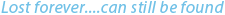| September 09, 2011 |
New version of PC-3000 for SCSI & Data Extractor SCSI is available! |
PC-3000 for SCSI and Data Extractor SCSI Ver. 5.0.1.new! ![]()
- To enable proper working in Windows 7, mechanism of accessing disks has been changed. One more access method – SPTI has been added. Now, in utility settings you can choose access method between ASPI and SPTI without restarting your PC-3000 SCSI system
- Utility interface has new improvements in the way they are done in PC-3000 UDMA system
- Utility for working with Hitachi GST HDD has been added
- We have revised utility codes, modified algorithms of CP and module reading/writing because SPTI has been added
- Now you can start Seagate utility using module tables and CP by default, and also resources from profile or database
- Fujitsu utility has changes with CP's and modules methods of reading and writing
It has many new useful features and improvements for recovering data from SCSI/SAS drives:
Seagate
- Cheetah 15K.7, Barracuda ES.2, Constellation, Constellation ES drive families have been added.
- SA Structure test now has SA Modules checksum verification.
- Modules reading is now available for SCSI drives.
- Cheetah 15K.3 translator regeneration error has been fixed.
- Problem with getting incomplete serial number for some drives has been fixed.
- Methods for new families autodetection have been updated.
- SA Structure test algorithm have been updated.
- S.M.A.R.T. reset is now available for SAS drives.
- "S.M.A.R.T. Reset" test is now available
- TechnoOn and TechnoOff commands are now available within utility status window.
- Error with Format test has been fixed.
- Now there is no "Process aborted" error that occurred when task data has been written to network storage with its active usage by several processes.
- Memory leak that happened when files were saved with Explorer mode has been fixed.
- FAT16 Translator: Wrong shift points problem, that occurred when FAT tables were analyzed and translator was regenerated has been fixed.
- Translator recovery text field LBA is available for input. Now it is possible to set the value manually.
- There is no problem of saving catalogues with forbidden symbol '/' in the name (relevant to HFS+).
- HFS+ indexes have been added. They speed up results processing.
- Files with the size more than 2 Gb could not appear in Explorer in some cases. This bug has been fixed.
- We have solved the problem when the last symbol of file or catalogue name was "." (relevat to HFS+).
- Pattern used to fill the empty sectors is now saved not in task but globally in Data Extractor software.
- Ext2(3): filesystem incomplete directories listing error has been fixed.
- Error that caused crash when Data Extractor took actions on UFS1 filesystem has been fixed.
- HFS+: data disassembler at Catalog-file analysis have been improved.
- Log sense display error has been fixed.
- Uninstallation error "Install.log not found" error has been fixed.
- Now all PC-3000 products are compatible. Deletion of one PC-3000 (UDMA, Portable, SCSI) tool won't disturb the work of all other PC-3000 tools.
- Problem that happened when the software was installed to non-default folder has been fixed.
- Cheetah 10k.6 family has been added;
- We have improved the algorithm of reserve track table detection;
- "Translator recalculation" test has been moved from "Defect table" to "Work with service area" menu;
- We have rectified the error: "Tests" menu lacked in "Defect table" menu;
- We have eliminated the error of wrong calculation of maximum cylinder for SAS HDD;
- We have removed the error of autodetection of service area parameters for Other SCSI and Other SAS;
- We have corrected the error of incomplete physical reading of sectors in logical sequence for SCSI HDD.
Installation
- The installation utility has been revised and brought to the functionality of PC-3000 for Windows UDMA.
- We have added "SCSI Commander" mode.
- We have revised the algorithm of zone translation table detection.
- We have revised the algorithm for reserve track table detection.
- We have revised the translator recalculation algorithm.
- We have revised the interaction algorithms and improved the integration between PC-3000 SCSI with Data Extractor SCSI.
- We have eliminated the error which appears during the logical scanning of non-SCSI drives.
- We added the window for selection of HDD families which have preliminary autodetection.
- We created plug-ins for the calculation of control sums of objects in the sexadecimal editor;
- We have added "Defect menu" which includes:
-
- report of defect tables;
- work with P-LIST;
- translator regeneration.
- We have added "Conversion of LBA into PCHS" and "Conversion of PCHS into LBA" tests, which are using the technological commands.
- Now it is possible to work with SAS HDD of Cheetah 10K.5, 10K.6, Barracuda ES.2, Savvio 10K.1, 10K.2, 10K.3, 15K.1 families. For these families we have added the following possibilities:
-
- CP read-write;
- module read-write;
- service tracks read-write;
- head test;
- ROM read;
- reading-writing by physical parameters. This reading-writing can be done with possibility of subtraction data in logical order;
- translator regeneration.
- We have revised the translator recalculation algorithm.
- We have revised the interaction algorithms and improved the integration between PC-3000 SCSI with Data Extractor SCSI.
- We eliminated the error which appears during the logical scanning of non-SCSI drives.
- We have eliminated the error which appears during the logical scanning of non-SCSI drives.
- We have eliminated the error which appears during the logical scanning of non-SCSI drives.
- Now it is possible to select and deselect directories and folders in Explorer mode
- We have eliminated the error that caused crash when switching keyboard layout
- "Parameters" button is now located on sidebar (for example "reading on map)"
- Legend for object map has been changed. Now inversion is drawn like a black crossed block
- "Root" is now not added to filenames when they are saved from explorer
- Raw recovery algorithm is seriously improved. It helps to get much greater number of succesfully recovered files
- Errors with "Clear unread sectors" command have been fixed
- Error when saving files with forbidden symbols in their filenames has been fixed. Now forbidden symbols are replaced
- Error that happened when LBA Head map creation has been executed for a certain LBA range has been fixed. It built LBA for whole surface, now it builds only for a specified LBA range
- Now it is possible to change task parameters "on the fly"
- "Access Violation" error, that appeared when "File search in subdirectory" command has been executed, has been fixed.
- Object map error with LBA number greater than Integer variable can hold, has been fixed.
- "Access Violation" error that happened when changing task parameters during reading with head map has been fixed.
- For export task now it is possible to perform export using map.
- Error that happened when partition with task folder is full has been fixed.
- GREP search method has been seriously improved which increased the search speed several times in some cases.
- New feature for saving the files with a long path has been added.
- "Access Violation" error that happened when trying to open task parameters during reading data from hard drive using head map, has been fixed.
- We have eliminated "Access Violation" error in Data Extractor kernel, dealing with system devices interaction that used to lead software to crash without any error message or "Access violation" error and did not allow to close the task window.
- Data copy speed is increased for 30% as asynchronous writing method has been realized.
- When reading a chain it is possible to see its comments.
- Object map import and export process speed has been seriously improved.
- Selected chains and their map clearance process has been seriously improved.
- For object map attributes modification now it is possilbe to copy them to CLIPBOARD and paste back.
- While changing the beginning of a chain in object map, its length is changed too.
- Working process with memory when using a map with great number of chains and their comments has been optimized.
- Object map has a head number in its hint.
- Object map data import/export dialog window default directory is a task directory.
- New option for renaming the files with same names during saving process has been added.
- New feature for exporting the results of search to map has been added.
- Forced "Buffer dump to disk" for head map file has been added. This helps to save a head map if the software will suddenly crash.
- We have added a new "Map" tab and removed "Hex" tab in chain copy mode using head map.
- Sector editor now shows shift in hex number at the status field.
- Error that caused loop and crash when making data imaging has been fixed.
- New feature for virtual partitions "filter" mode that helps to search folders and files has been developed which helps to search files and folders very quickly.
- We have changed and considerably increased used/unused map building process.
- Three ways for empty/occupied sectors map for FAT copies recovery have been developed.
- Error that happens when MFT table with non resident attributes has been opened has been fixed
- New mode for "Map of non-resident attributes" has been added.
- Virtual translator compilation error(out of memory) has been fixed.
- We have eliminated the error that occasionally appeared when extend records were damaged and lead application to crash.
- New feature for head map of occupied/empty space has been added. The feature is developed for cases where zero MFT Table record and its copy is damaged but it is possible to find $Bitmap record.
- For virtual partitions, that were a result of Partition analysis, filter mode has been developed. That mode helps to quickly search folders and files.
- "Partition analysis" error, when files on a virtual partition had not a size and map (but they do had it after MFT Scan), has been fixed.
- Seek NTFS Structures method has been improved. Now catalog name and its link to parent catalog for subcatalogs with damaged MFT record , can be recovered from appropriate index (if it is possible).
- $BitMap map creation, map of $20 attributes and metadata reading has been greatly improved.
- Metadata integrity monitoring amd reading process has been improved
- Scan CatalogFile method has been improved.
- We have introduced new feature for processing indexes of Extended file, that was not implemented for virtual partitions before.
- A "filter" mode has been implemented for virtual partitions that were results of partition analysis "Filter mode", which enables to quickly search for files and folders
- Initialization of virtual file system can be now interrupted.
- Error with occupied/empty space has been fixed
- Algorithm for Catalog file scanning has been improved. Now Scanning is done even if the Extends file is damaged and even if there is no information about Catalog file location.
- Error that happened when new Virtual partitions were added has been fixed.
- Resource Fork data is now saved to name.ext.rsc file.
- When building used/unused map reading is done by blocks of 255 sectors (it read single sector before) and now it is done not at file system initialization but only on demand for making corresponding maps.
- Build "BadBlockFile map" method has been added
- New "Show deleted files" option for partition being a result of scanning has been added.
- MFT Record editor - error after launching it has been fixed (show as an attribute).
- New method "Scan MFT+INDX" has been added. It allows to restore directory names from index records.