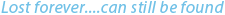| July 03, 2012 |
A new revolutionary approach for handling dead SSD in the version 6.0.1! |
General enhancements in PC-3000 Flash SSD Edition software
A new revolutionary approach for handling damaged SSD in technological mode has been introduced in this version!
This mode helps to get access to data on SATA interface at damaged FW of controller without the necessity to unsolder memory chips. To use this mode you need to have PC-3000 UDMA or PC-3000 Portable to connect SSD to SATA interface. Thus, starting from 6.0.1 version, PC-3000 Flash SSD Edition software has 2 parts:
- set of specialized utilities for working with certain types of SSD in technological mode;
- PC-3000 Flash kernel that has instruments to recover data directly from dumps of drive memory chips.
Set of specialized utilities in this version is optional. They are present in installed software if you have PC-3000 UDMA or PC-3000 Portable. In this case specialized utilities of PC-3000 Flash SSD Edition will work with a drive connected to SATA port of the corresponding controller. If you don't have any of two mentioned ACE products, PC-3000 Flash SSD Edition software will work by standard way.
If your system has several of above-mentioned products, you can choose required product when you launch software.
It is necessary to work not through standard SATA ports of motherboard due to special features of technological modes and necessity to exclude possible influence by OS.
Please feel free to contact Technical Support department ts@acelab.ru with any questions about the new software organization and peculiarities of working with it.
Enhancements in Global Solution Centre
Global Solution Centre has now new "Most probable solution" mode
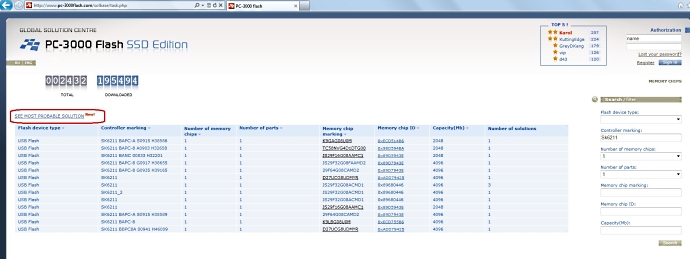
This mode enables to get the most probable sequence of operations to recover data at certain task according to the statistics on similar cases. When you recover controllers of one and the same type, you execute similar operations specific for controller, that's why this mode is very efficient when working on new tasks.
The mode is available after applying filter and can be seen above a list of solutions. Even if there are no tasks suitable for your case, this mode helps to get recommendations on solving it.
The following items are available when you use this mode:
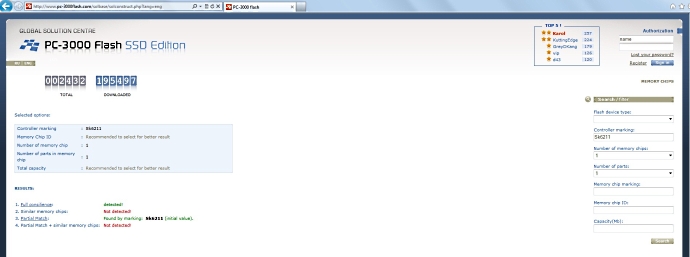
- Complete coincidence - formation of the most probable solution will be implemented based on the tasks, fully compatible with tasks parameters.
- Similar memory chips – for creating the most probable solution, not only full compatible task parameters will be applied but also all cases with the similar memory chip parameters
- Partial coincidence – for creating the most probable solution, not only full compatible task parameters will be applied but also tasks with the partial controller marking
- Partial coincidence + Complete coincidence – the same time account of the conditions described in paragraphs 2 and 3
When you choose some operation to recover your task, you will see also comments and recommendations, descriptions how to use our methods more efficiently and get better results.
Each new added solution immediately participates in the analysis which increases the probability that the offered solution for your task is correct.
Enhancements in PC-3000 Flash SSD Edition kernel
1. Background analysis at reading memory chip
Background analysis at reading stage has been much updated to correct errors. It also became optional. “Background analysis” flag is not installed by default when you launch memory chip reading. We do not recommend to use this mode on platforms with one kernel because it can make reading process essentially slower. If your PC has modern hardware configuration including multicore CPU and at least 3GB of RAM, we recommend to use this mode for getting more information and details about recovery process for current task. Background analysis result will be available after chip reading will be over.
2. New research mode "XOR extraction"
In a result of using this mode, a list of probability if XOR pattern correspond to the current task will be displayed. At the same time, a file of special format will be formed in task catalog. If there is no XOR pattern in PC-3000 Flash SSD Edition which you need to recover data at your task, please e-mail formed file to Technical Support to get required XOR and add it to our product. After XOR is added into the updated resource database, all users can get it using in-built resource synchronization service.
3. Chips with program CE (chip enable)
We have added support of chips with program CE (chip enable). If you add chips yourself into database, you need to choose this reading type: type 9 (READ PAGE EXT) and indicate additional parameters including initial CE value, final CE value, CE step, rules of reading on each CE.
4. Modified chip reading mode
For memory chips with several parts (several CE that are used), PC-3000 Flash SSD Edition automatically reads ID on all CE, defining a number of parts in the chip. In previous versions, the process was over if there was an error or incorrect ID was read according to the next CE. The new version has a special flag that enables to continue reading IDs on all CE, even if there is an error. This option helps to identify chip with an error when reading ID of one of the parts. This flag is available in "Reading chip ID".
5. Peculiarities of technological mode
If one of utilities is launched that supports direct technological reading mode, a disk connected to one of ports of above-mentioned ACE products will additionally appear in the list of devices for task creation. Task created using active utility is identical to PC-3000 Flash task, except for the following peculiarities:
- at task creation chip IDs and their quantity will be automatically received from the utility
- if utilities have direct technological reading mode, you can not read chip dumps to files but work “directly” with connected disk. But you can still read chips and get standard task of PC-3000 Flash SSD Edition. Use “Memory chip reading” to choose type of reading
- logical (direct) data reading shows the possibility of building translator tables by utility. If it is possible, utility will allow user to make sector by sector copy from drive bypassing any SSD preparations (like interleave, page transformation, joining by bytes, etc), and save whole SSD image.
Enhancements in set of utilities
Universal utility
It provides basic functionality universal for all SSD types described in ATAPI specification. It enables user to work with password subsystem, sector reading and writing function, SMART, etc.
Marvell utility. 88SS9174-BKK2 Utility
Supported drives:
- Intel 510 Series
- Obtaining User / Master password;
- Password reset function;
- Direct technological reading mode of memory chip data (physical-level access through controller);
- Chip ID reading mode by drives channel;
- Reading chip dumps into files;
- Possibility of logical (direct) data reading from SSD. It means that utility using info about SSD translator gets direct access for sector by sector data reading from the drive.
Indilinx utility. Barefoot Utility
Supported drives:
- Corsair Extreme Series
- Crucial M225
- OCZ Solid 2
- OCZ Vertex
- Obtaining User / Master password;
- Password reset function;
- Direct technological reading mode of memory chip data (physical-level access through controller);
- Chip ID reading mode by drives channel;
- Reading chip dumps into files;
- Possibility of logical (direct) data reading from SSD. It means that utility using info about SSD translator gets direct access for sector by sector data reading from the drive.
Download additional materials (PDF, 63 KB)