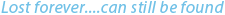| June 06, 2013 |
ACE Laboratory Technical Support Centre is launched |
To provide faster and more efficient Technical Support to our valued users we are glad to introduce a new way of getting Technical Support – ACE Laboratory Technical Support Centre. It is CRM online system that ensures more convenience, quicker help, transparency and proper order of your requests to our Technical Support.
New Technical Support Centre enables you to:
- exchange messages with our technical support department faster and easier using just one e-mail ts@acelab.ru;
- get help not from one engineer whom you have contacted and wait for your turn, but from anyone out of five engineers who is available at the moment;
- solve your cases using in-built live chat;
- solve your cases through in-built remote screen access software;
- search for and get useful information from our knowledgebase;
- track the status of your cases and keep all your messages saved in one place;
- modify priority of your cases to sort them according to their urgency for you.
We ask all Technical Support users to get registered in it to start receiving Technical Support help from us faster.
To pass the registration, go to http://ts.acelaboratory.com . There are four ways to get registered:
- Click “Register” button.
- Click “Submit a Ticket” button.
- Click “Live Support Online”.
- E-mail to ts@acelab.ru.
In ACE Laboratory Technical Support Centre you can post your cases through:
- “Submit a Ticket” button;
- Live Support Online;
- E-mail to ts@acelab.ru.
Each case is named as ticket. You can easily view all your tickets in your profile. It is possible to change status of your ticket to “Closed” if your case is solved. If you would like to proceed on this case again, please set the status of your ticket to "Open". The number of ticket is identified by e-mail subject. So we ask you not to modify e-mail subject when sending other emails on the same case/ticket.
Live Support Online
The main purpose of Live Chat is to get quick replies for urgent questions. It also provides the opportunity for remote screen access to your computer, if when it is required. After the chat is over, you can post its history to your e-mail account by choosing corresponding option before closing chat window.
E-mail support
It is similar to “Submit a ticket” button, your e-mail will automatically become a ticket with its unique number. Old method with sending e-mails to ts2@acelab.ru, ts3@acelab.ru and ts4@acelab.ru is still available, Technical Support Centre gets all e-mails sent to all these former accounts. Though now we recommend you to use ts@acelab.ru for your convenience.
If you have any questions, problems or suggestions on using ACE Laboratory Technical Support Centre, please ask Roustam by ts@acelab.ru or Skype: acelaboratory.support